How i found my broadband website getaway
My broadband website getaway
If we know your broadband router website gateway then we can change our router settings like (password changing, login pasward changing, more then two channel on/off, block anyone etc......
So today i told you how to find website getaway.....
1. Firstly open your Wi-Fi and connect your Wi-Fi with your router Wi-Fi
2. And go to the setting
4. Again click on Wi-Fi
5. Now you can see your routers getaway
My router getaway like 192.168.1.1
6. Copy it and go to your Google search box and type this like
7. After submit you can see
8. Now you can log in and use
Login username and password ia by default admin both
If this not your username and password
Default logins for ZTE
- 192.168.0.1
- admin
- admin
17 %
- 192.168.1.1
- 1admin0
- ltecl4r0
17 %
- 192.168.1.1
- ltecl4r0
- 1admin0
17 %
- 192.168.0.1
- -
- admin
if any problem you can comment me . i will surely reply your comment




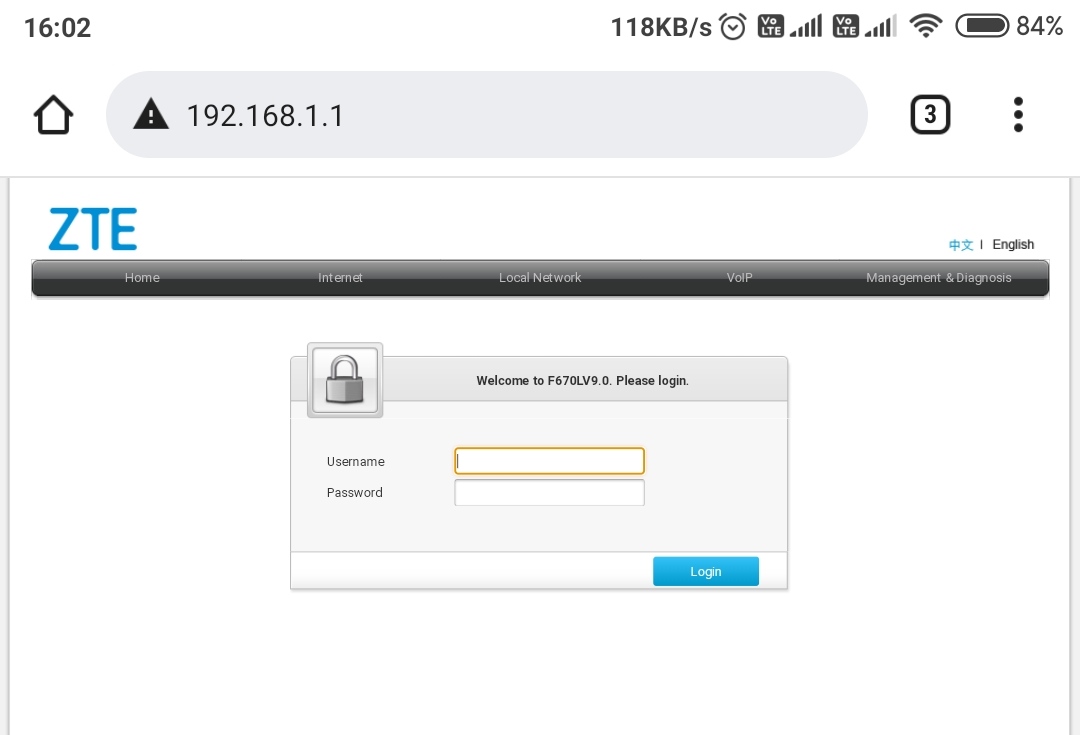

Comments
Post a Comment